EN - Configure Paypal API
Configurar API for module Paypal
This manual applies to versions of Paypal with surcharge for Prestashop 1.7 or higher with the new API.
You must follow these steps:
1.- You must access the web page https://developer.paypal.com/home and log in using the button that you will find in the upper right.
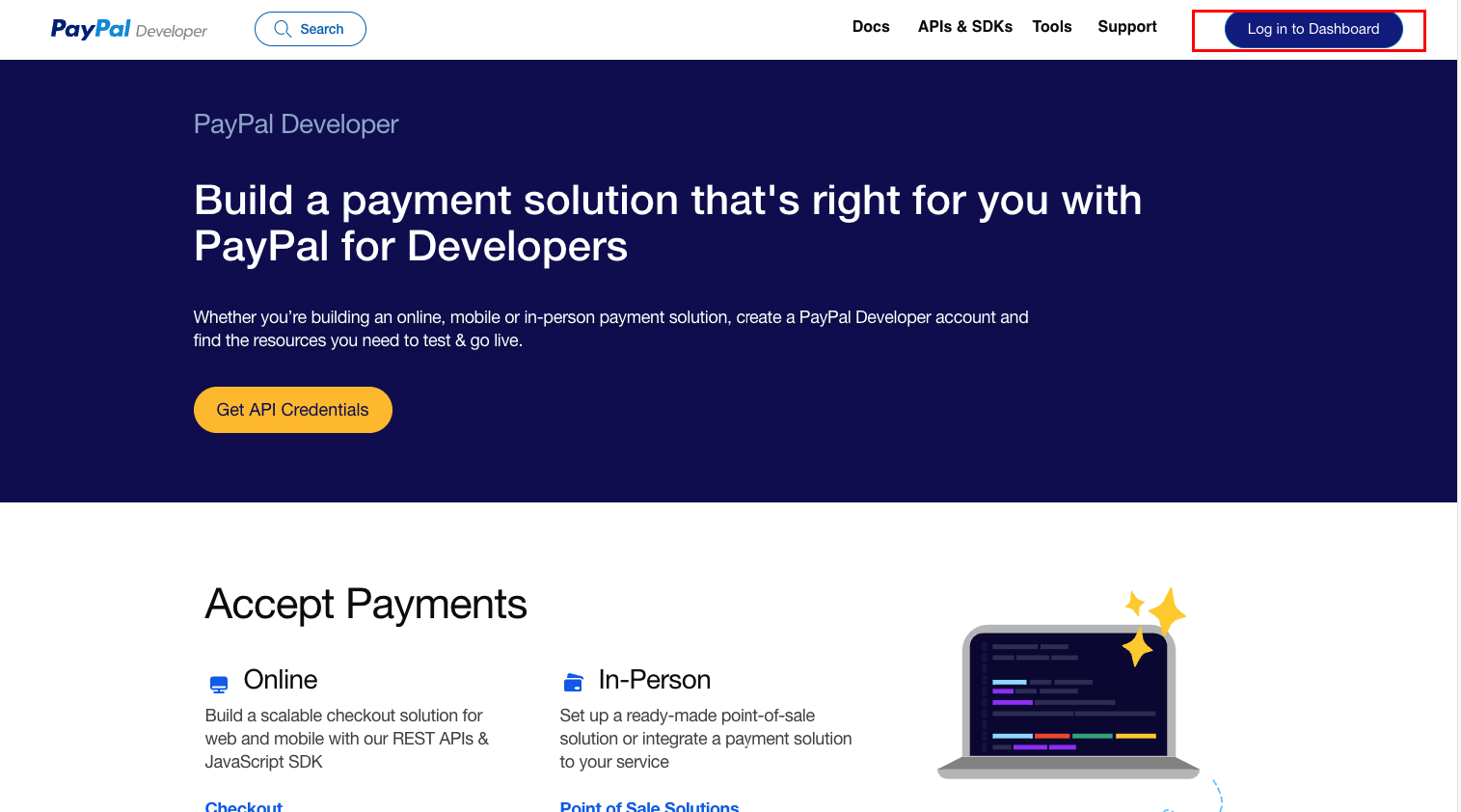
2-Then in the side menu select the option "My apps & Credentials" then select what kind of application you want to create or manage (Live/Sandbox)
- LIVE applications are for PRODUCTION environments, it is the one we must use.
- Sandbox applications carry out transactions with fictitious money, only for test environments.
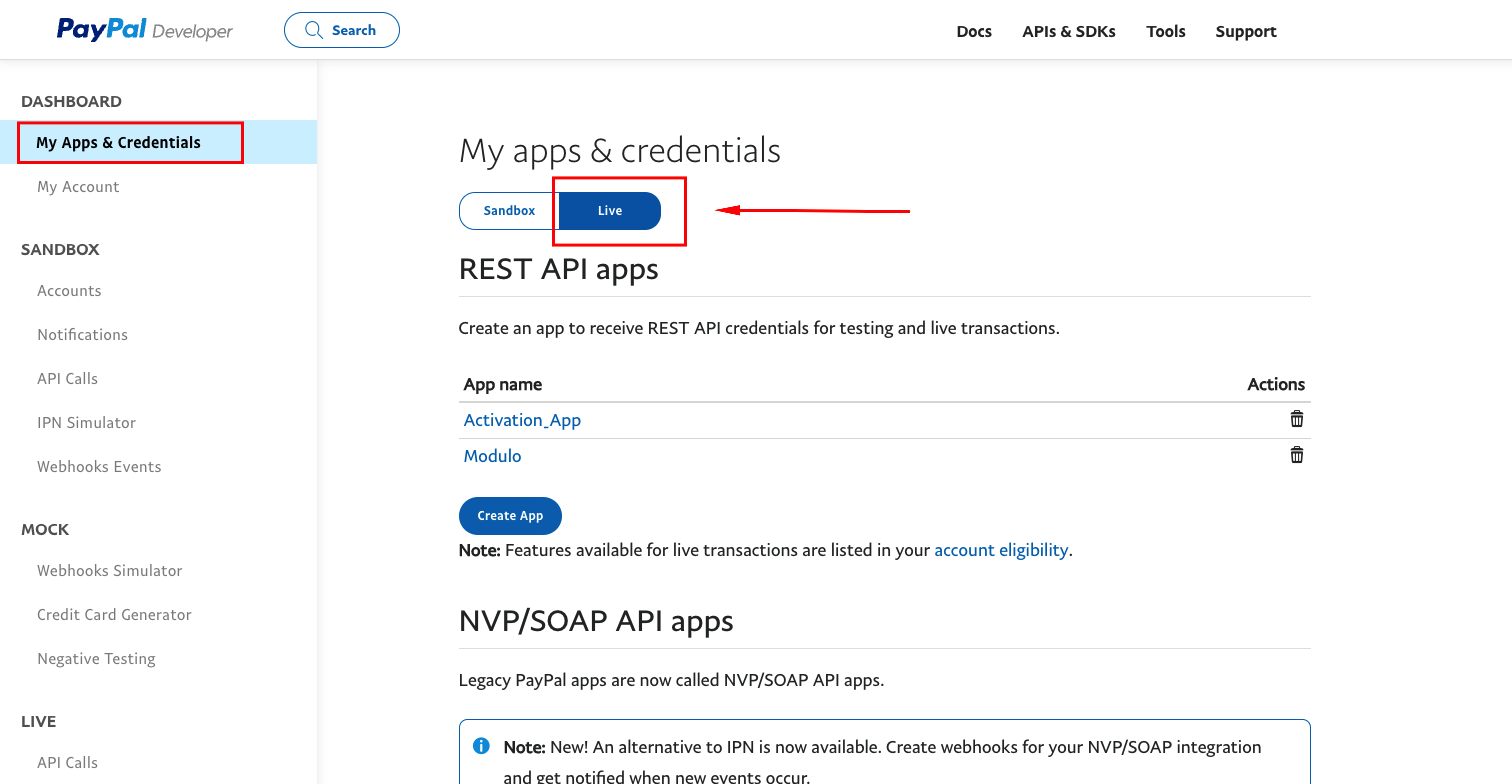
3- Once the type of application to create / manage has been selected, we will click on "Create APP" and we will provide it with a name to continue, the one you want.
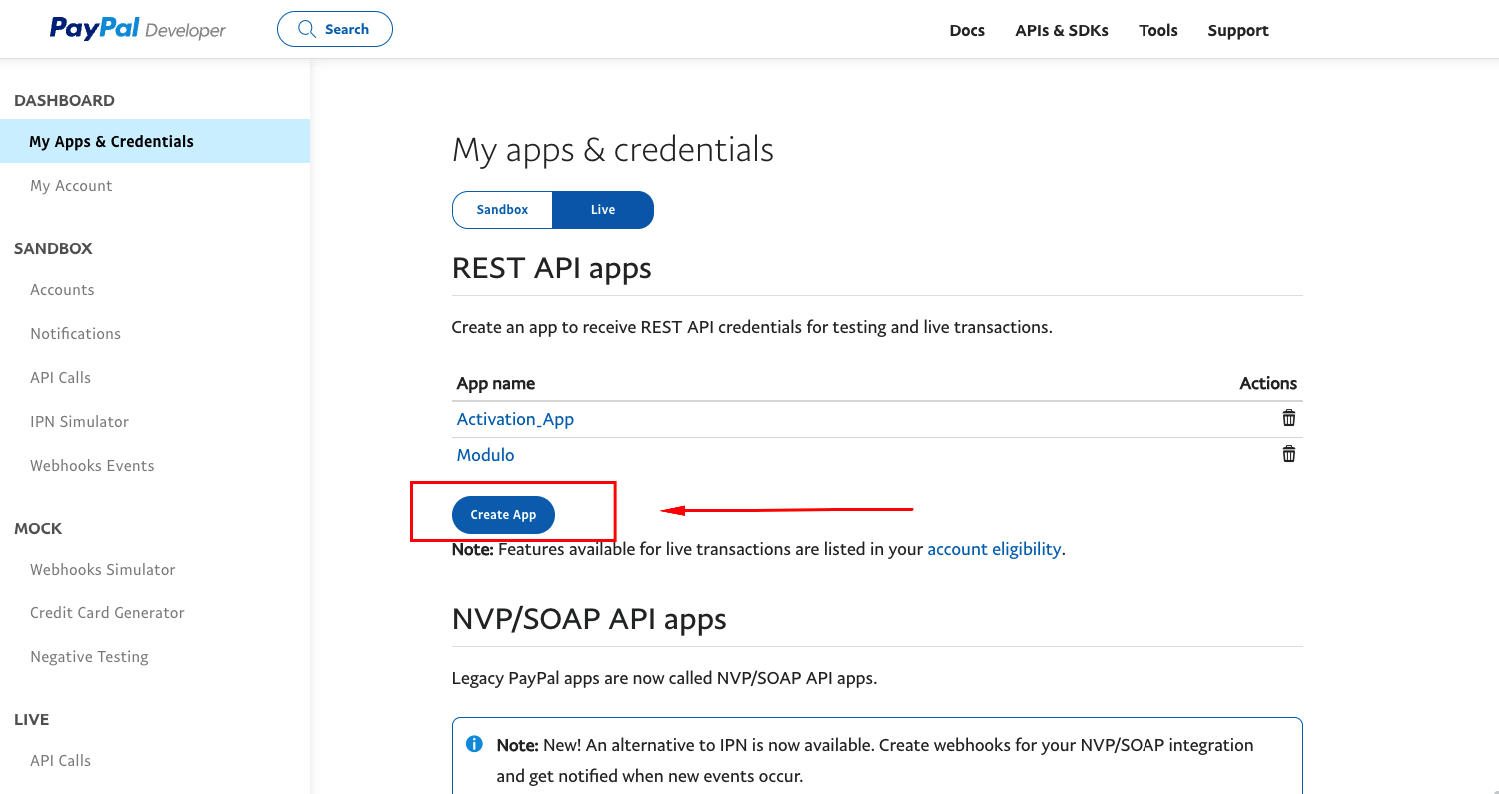
4- On the next screen you will be able to obtain your client ID (Equivalent to API User) and your Secret (Equivalent to API Password), Copy and paste this data in your store and verify that no blank space has appeared by mistake.
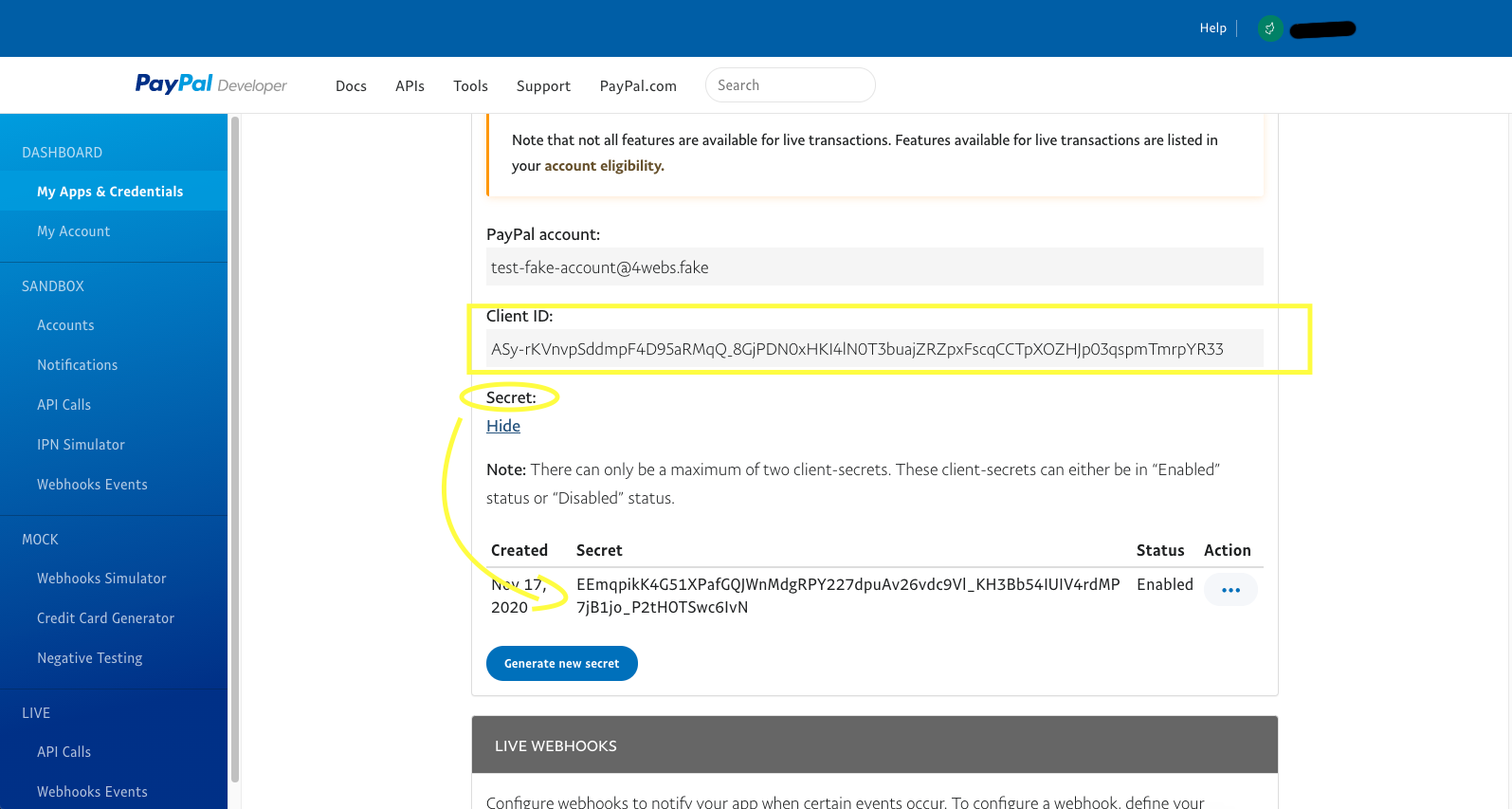
These two pieces of information are what you will need to enter in the "Paypal with surcharge" module.
